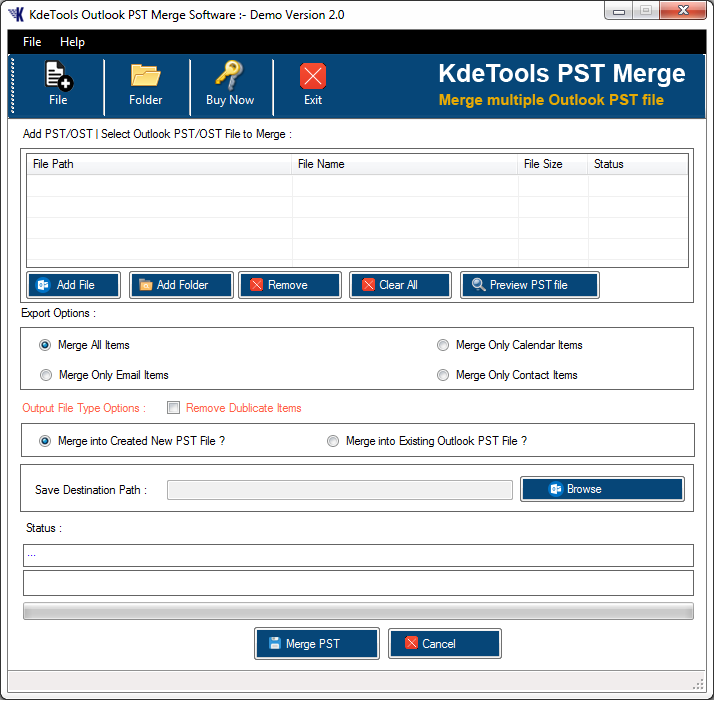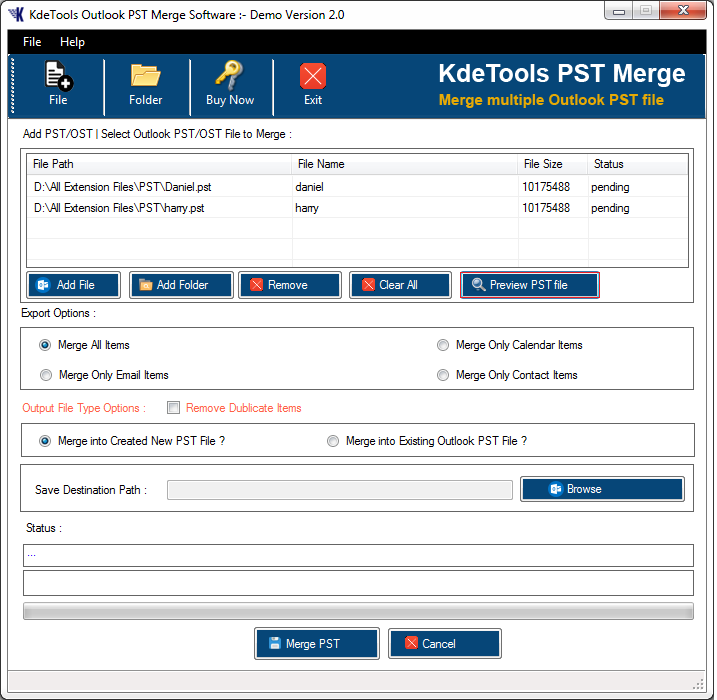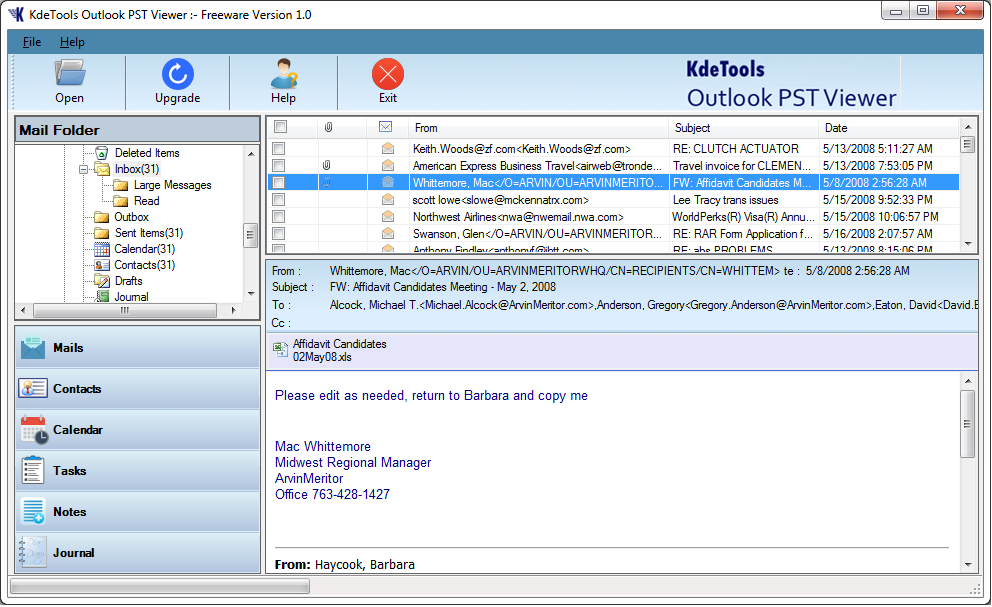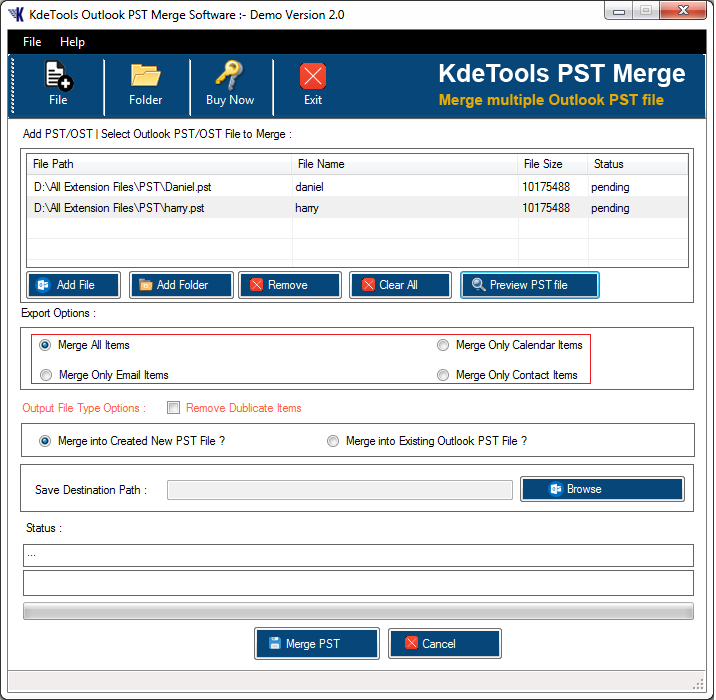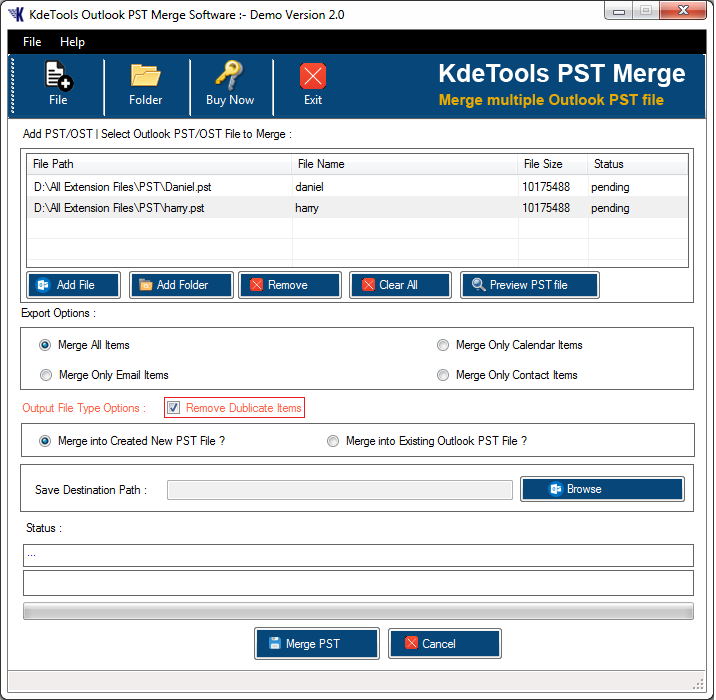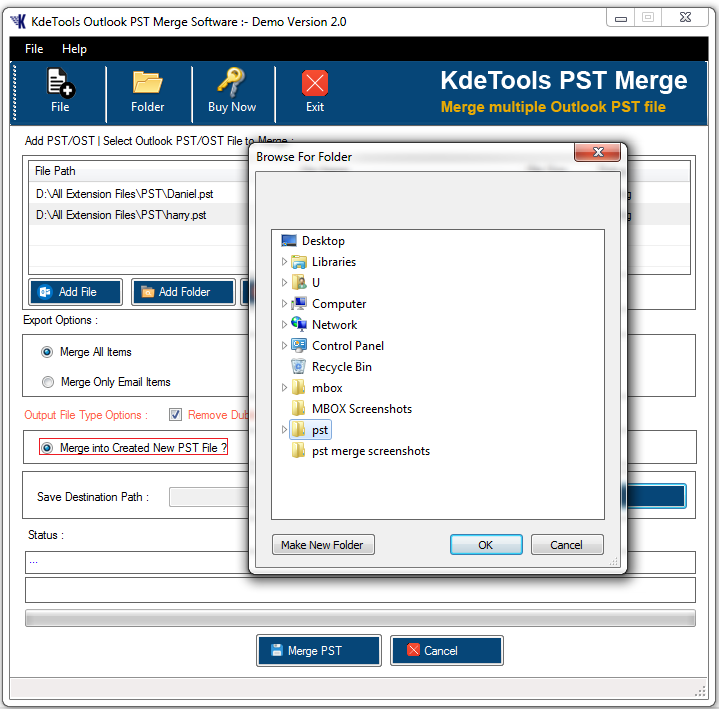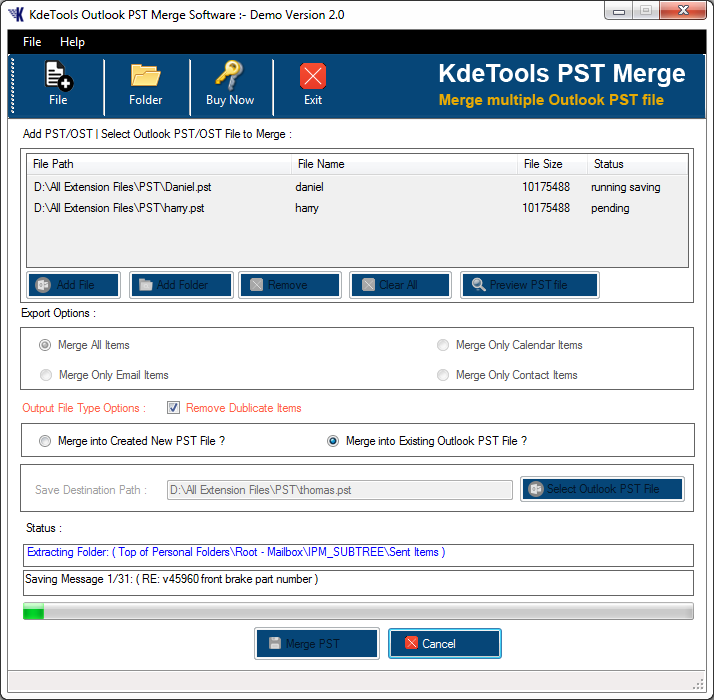PST Merger Tool
Advanced tool to merge/join/add multiple PST or OST files including Notes, Folders, Contacts, Calendars, Subfolders, Tasks, and etc. into a single Outlook PST/OST file.
- Tool consolidates multiple Outlook files into one safely
- Advanced software adds numerous PST or OST files at once
- PST Merger eradicates duplicate Outlook files while merging Batch Outlook PST or OST files
- Merge PST files including all the items such as folders, subfolders, contacts, calendars, emails, notes, and tasks.
- Preview all emails with attachments before saving
- It has a 'Preview' feature that allows the user to view the files before merging into an individual PST file.
- Software consolidates PST/OST Contacts and Calendars into a new PST.
- Joins any size of Outlook PST/OST file whether it is small or oversized
- Tool can merge orphaned, deleted, highly-encrypted, password protected Outlook PST/OST files.
* Demo Version allows user to Complete preview data & allow to merge only 30 items each folder