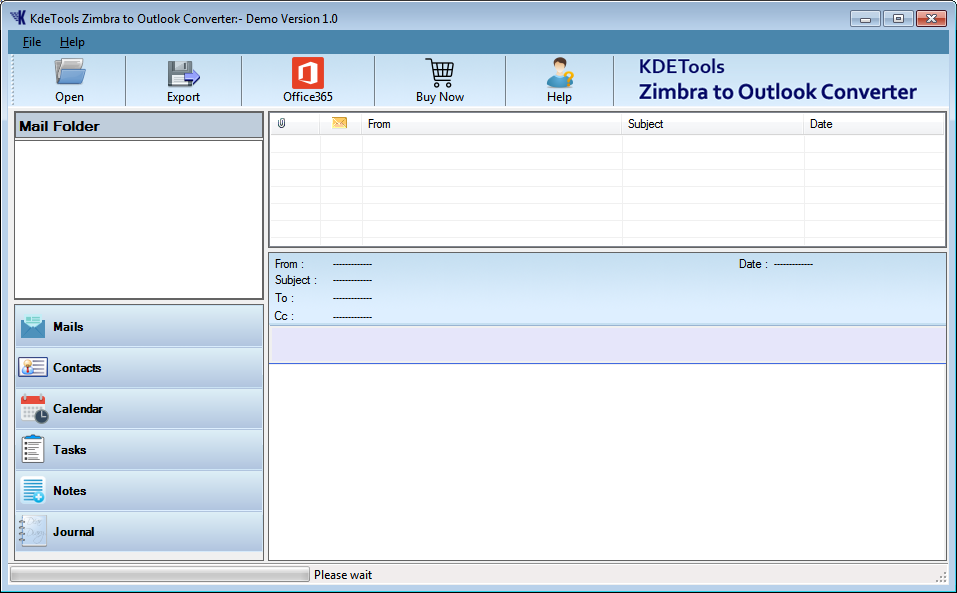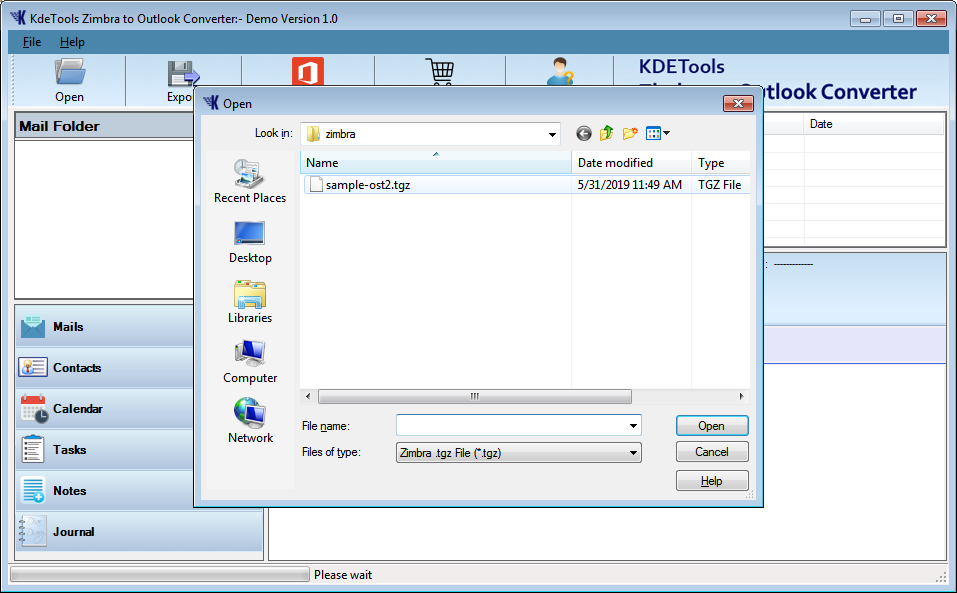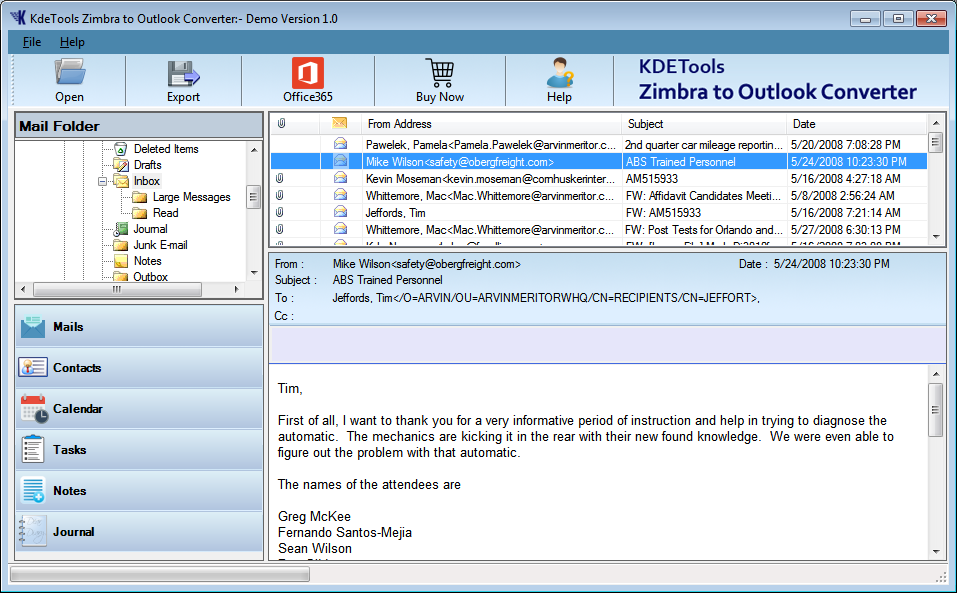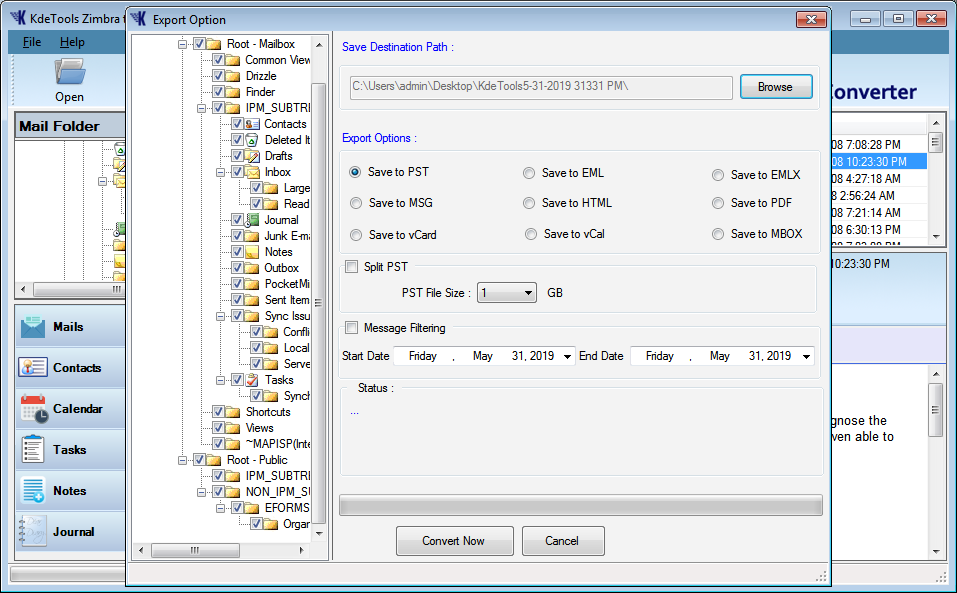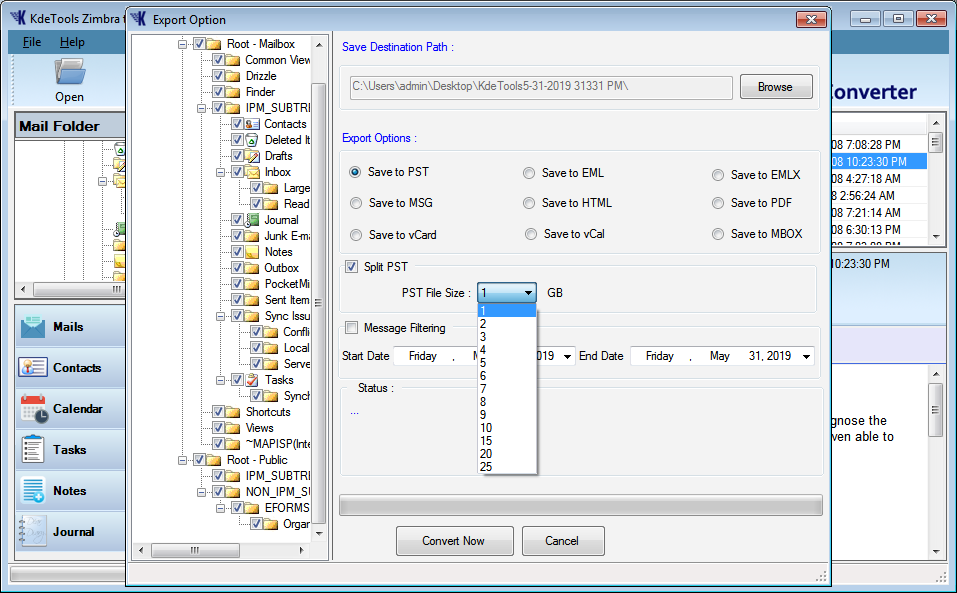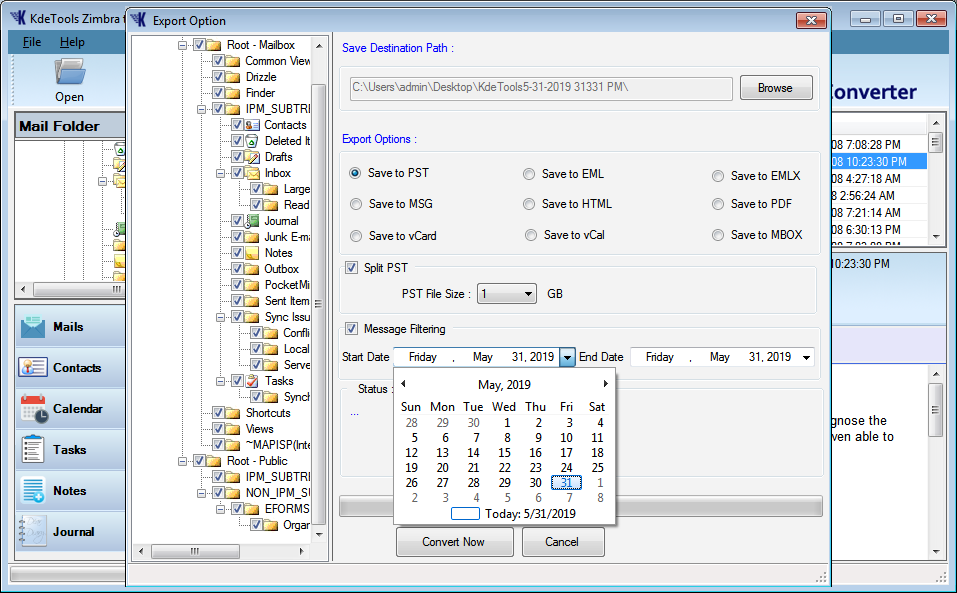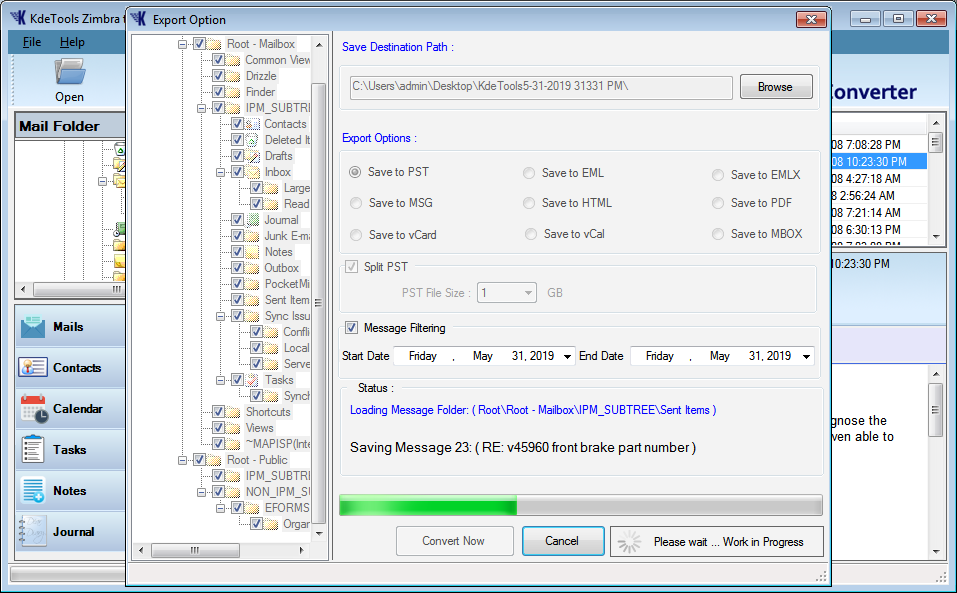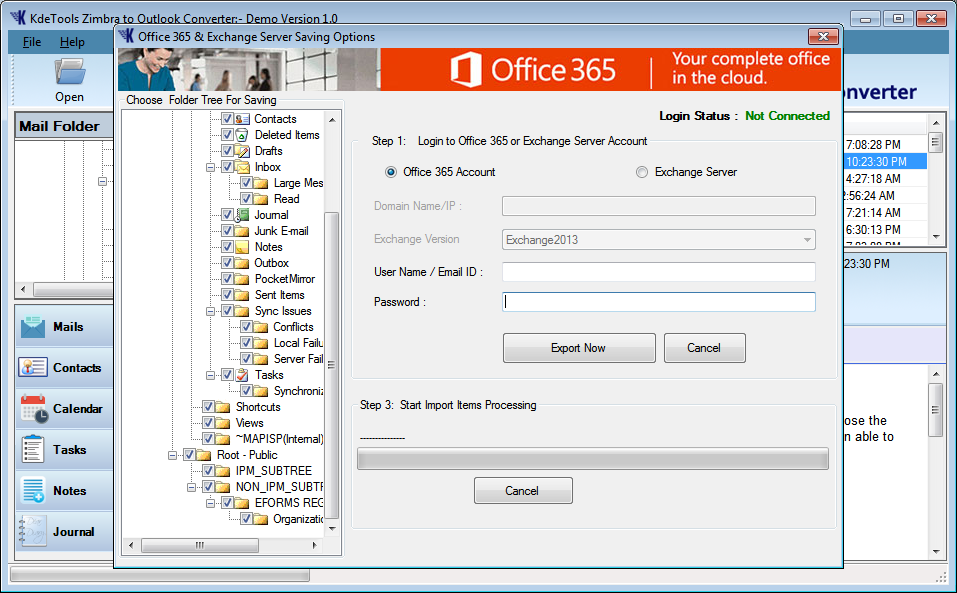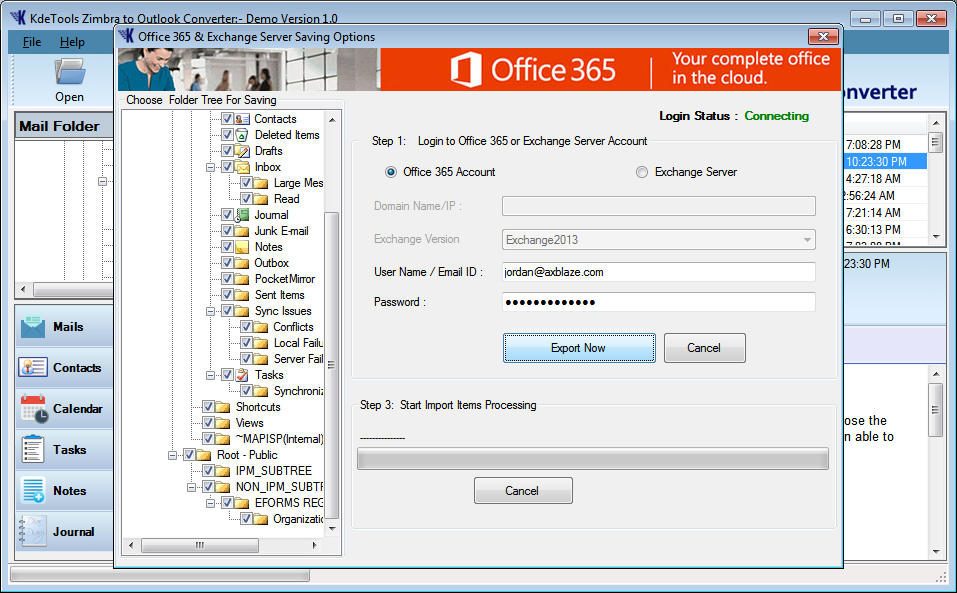Zimbra to Outlook Converter
Excellent (4.9/5) 256 Reviews
Tool To Convert Zimbra TGZ file to PST, EML, MBOX, MSG, vCard, vCal, Office 365, Gmail, G-Suite, Live Exchange Server and more...
* Demo Version allows user to Preview Zimbra data & allow to convert only 30 items each folder
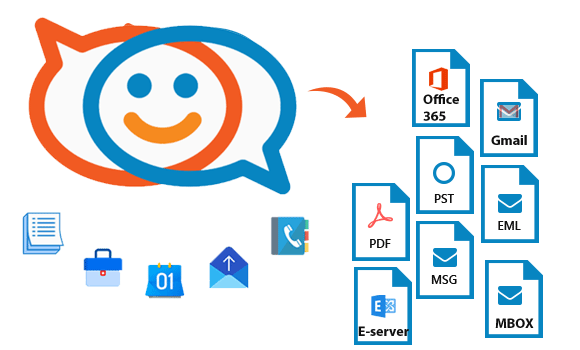
Zimbra to Outlook Converter
Tool to convert Zimbra TGZ to PST, PDF, EML, EMLX, MBOX, vCal, vCard, Office 365 & Live Exchange Server.
- Convert Zimbra TGZ to PST with complete items.
- Converts Zimbra Calendar to vCal and Contacts to vCard format.
- Get a FREE Preview of all the Zimbra items and get access to each folder before the conversion process starts.
- Also, Convert Zimbra tgz file to EML, PDF, EMLX, PST, MSG, MBOX, PDF.
- Migrate Zimbra files directly to Live Exchange Server, Gmail and Office 365.
- Compatible with the versions of Zimbra such as 1.0.4, 2.0.0, 7.0.1 and etc.
- Repairs and converts the highly-encrypted, password protected and corrupted Zimbra files.
- Has an advanced feature to choose the selected Zimbra files.
- There are No File Size Limitation and the converter recently converted a 215 GB file.
- Restores the Email Meta Properties such as To, From, Cc, Bcc, Subject, date, and etc.
- Supports MS Windows 10/8/8.1/7/XP/Vista etc.& MS Outlook 2019, 2016, 2013, 2010, 2007.[32-bit & 64-bit]
* Demo Version allows user to Preview Zimbra data & allow to convert only 30 items each folder